 |
| Halloween Mini book cover |
I have had this 'lil book done for awhile now but life keeps popping up
keeping me from blogging it. Excuses aside, are you ready? This is a
big blog entry, lots of pictures of my 22 page book made with the CTMH
Artbooking Cartridge for the Cricut machine!
I will list the supplies as I go and at the end. I set the dial at 6",
used buttons 17 & 18 (pages 54, 55 in the handbook). I found the
6" pages would tell my cricut expression I could only cut one. I could
see there was plenty of room on the page so I would unload the mat,
remove the page cut, turn the mat around to reload & cut another
page. I always have the paper saver button on. All cricut images are
designed with an imaginary border to size on the machine so when it
calculates cuts it can tell you if you have enough room. Like using a
GPS, sometimes you have to apply common sense to out-think the
electronics, LOL!
This book is made with retired My reflections "spellbound" paper pack from CTMH from my stash. The coloured part of the face is clear plastic portfolio scraps from back to school supply sales, that stuff cuts "like buttahhhh" in the cricut. I hope to show you in another post what I've been doing with it. Like I said, I've been busy busy busy, so I need to squeek in some crafting play time too.
Page 2 & 3. This is my sweet boy at 8 months age, a teenager now. The Happy Halloween words are backed with
Black Shimmer Trim, the cat eyes are
Epoxy bubbles, I really like the iridescent stare they give.
Page 4 & 5. My pumpkin is 2 years here. Page 5 is more of the clear plastic portfolio scraps sandwiched between 2 pages cut the same, glued with
Liquid glass. Interesting that one side is shiny & one side is matte for that plastic.
Page 6 &7. Page 7 is
Distressed Backgrounds,
sunset ink,
black ink, slate ink. The spider is an accent from the Artbooking cartridge. It is easiest to cut a bunch of accents all at the same time while the paper is loaded on the mat. I figure I've gone to the trouble of picking & loading papers, the scrap may as well get to work for me giving options to play with when assembling. Of course it gives me loads of offcuts, but they go in a baggie to be used on other projects, or give away to school or a friend. I also keep bigger scrap papers until projects are done. That is the best way to test inks etc as I create. No sense testing on the project itself if I don't need to.
Page 8 & 9. The cat in the hat is 3 years old. The embellishment is a tag from a toy. The witch is me, I made that mandarin style dress for an event that fell through, but it made a fabulous costume! Trick or treat I cut from 2 different papers to offset layers for a shadow effect. The
bonding memories glue pen makes easy work of adding little things like that.
Page 10 & 11. "Fright" is popped up on foam tape. My Vampire is 5 years old here~ scary!
Page 12 & 13. There's a 4 year old running around on Page 12, and the owl is popped up on foam tape. Page 13 is 2 cuts the same with pale green vellum sandwiched in between, glued with
Liquid glass.
Page 14 & 15. My Ninja is 8 years old I think? I used
sparkles flourish, and the "zip strips" that are on the edge of CTMH pattern paper.
Page 16 & 17. I had this idea stuck in my head for a long time. I've seen it done on fancy store bought cards. I cut 2 spirals from the lolly pop swirl in the Artbooking cartridge and used the centre swirl. Glueing them together by leaving one on the cricut mat and applying the second made it easy to do. 1 layer wouldn't be sturdy enough I think? These are more accent cuts, 2 layers glued together right on the spiral.
Page 18 & 19. Page 18 is another zip strip border. My pumpkin is about 11 years old here. The spiderweb is decorated with
Bakers twine- autumn terracotta, the spider got a slick of
liquid glass to make her shiney. The centre accent is from retired CTMH product that coordinated with the paper pack. I wish I had used grey fun foam instead of white pop dots from my stash. Tilting the page to the side it doesn't look very nice. Oh well, I'm not changing it now.
Page 20 & 21. I glimmer misted the spider web on the grey page so it made a nice page waiting for a picture I can't find right now. The grey paper had an oops cut out of it but I didn't want to cut another. I stamped houndstooth in white daisy ink on the black layer of the pumpkin face & stuck it down with a brad.
Creepy creatures, stamp set, stamped in black, white daisy, autumn terracotta. The orange is matted on the houndstooth paper. I used my
corner rounder with the guard off to create the scallop edge.
Page 22. I used 2" Office BinderZ, an old retired product from my stash, but they are like this
2-Piece-Fasteners.
I used retired My reflections "spellbound" paper pack,
Liquid glass,
bonding memories glue pen,
MyAcrylix Spritz stamp cleaner,
stamp scrubber,
Distressed Backgrounds,
creepy creatures, Bakers Twine, My Acrylix blocks, Inks:
sunset ink or
Autumn terracotta ink,
slate ink,
black ink,
white daisy ink.
sparkles flourish, Black sharpie marker to edge,
corner rounder,
2" scallop punch, mini medley accents,
Black Shimmer Trim,
Overall I really enjoyed puttering along creating this book. I have been working in batches these days. One day I did all the cutting, another day finessing accents and picking pictures. Then the fun part was choosing page order and playing in the details. The nicest part about using the Artbooking cartridge was setting the dial to one size and not having to play around with sizes, it all coordinated. EASY, simple, and I get all the credit, what's not to love?
Thanks for being patient with me, baby boy is 11 months old now, busier than ever of course! I hope everyone had a Happy Halloween!



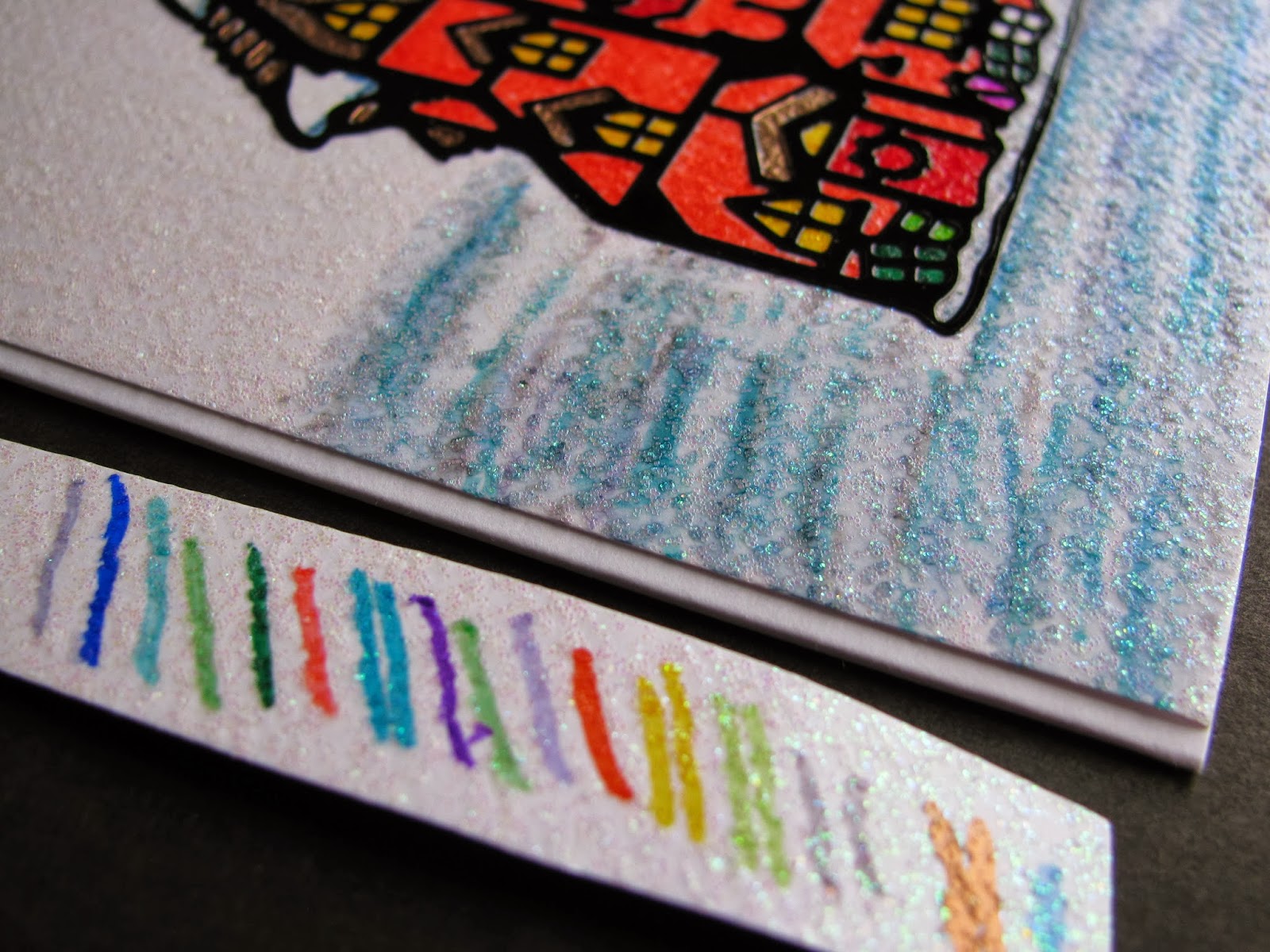



 I
I 














